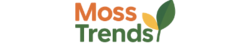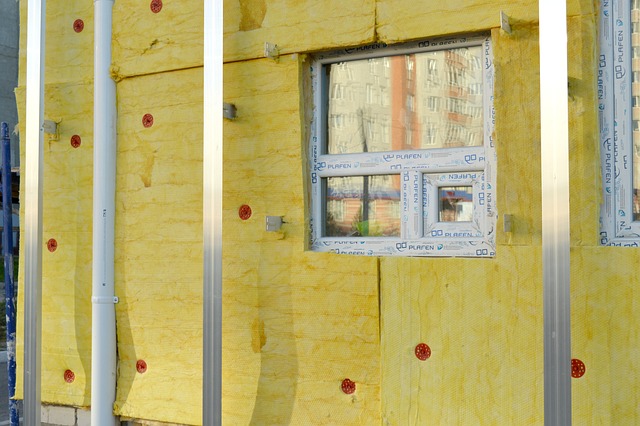The Ultimate Guide to Implementing Accounts Receivable Automation Software in Your Business
In today’s fast-paced business environment, managing accounts receivable manually can be time-consuming, error-prone, and costly. Delayed invoices, missed payments, and inefficient tracking can all disrupt cash flow and strain customer relationships. Implementing accounts receivable (AR) automation software offers a solution, streamlining the entire process from invoicing to payment collection. This guide will walk you through the key steps, best practices, and considerations for successfully adopting AR automation in your business, helping you save time, reduce errors, and improve financial efficiency.

Why Your Business Needs AR Automation
Accounts receivable processes have historically been labor-intensive, requiring staff to manually create invoices, send payment reminders, record transactions, and reconcile accounts. This approach is not only time-consuming but also prone to human error. AR automation software addresses these challenges by digitizing and streamlining these workflows. Businesses implementing AR automation typically experience a 30-50% reduction in days sales outstanding (DSO), significantly improving cash flow. Additionally, automated systems can reduce invoice processing costs by up to 80% compared to manual methods. Beyond the financial benefits, AR automation provides enhanced visibility into receivables, allowing businesses to make more informed decisions and identify potential issues before they escalate into serious problems.
Step-by-Step Implementation Guide
Implementing accounts receivable automation requires careful planning and execution. Begin by conducting a thorough assessment of your current AR processes, identifying pain points and inefficiencies that could benefit from automation. Next, define clear objectives for your automation initiative—whether that’s reducing DSO, minimizing manual tasks, or improving customer communication. Research available AR automation solutions, focusing on those that address your specific needs and integrate with your existing systems.
When selecting a vendor, consider factors such as scalability, customer support, security features, and integration capabilities. Before full deployment, plan for a phased implementation approach that might include:
-
Setting up the system and configuring it to your business requirements
-
Migrating historical data from legacy systems
-
Running parallel processes temporarily to ensure accuracy
-
Gradually rolling out features, starting with core functions like invoice generation
-
Implementing advanced features such as automated reminders and payment processing
This methodical approach minimizes disruption while maximizing the chances of successful adoption.
Training Teams for Success
Even the most sophisticated AR automation system will fail without proper user adoption. Develop a comprehensive training program that addresses both the technical aspects of the new system and the conceptual shift from manual to automated processes. Begin training sessions well before the go-live date, providing hands-on experience in a test environment. Create role-specific training materials that focus on the functions each team member will use most frequently.
Identify and train “super users” who can serve as internal resources and advocates for the new system. These individuals can provide peer support and help troubleshoot minor issues without escalating to IT or the software vendor. Schedule regular follow-up training sessions after implementation to address questions that arise during actual use and to introduce advanced features once users are comfortable with the basics. Remember that training isn’t a one-time event—plan for ongoing education as the system receives updates or as your business processes evolve.
Integration with Existing Systems
Successful AR automation doesn’t exist in isolation—it must work harmoniously with your existing technology infrastructure. Most businesses will need to integrate their AR automation solution with multiple systems, including accounting software, ERP systems, CRM platforms, and banking interfaces. Before implementation, conduct a thorough audit of your current tech stack and identify all potential integration points.
When evaluating AR automation solutions, prioritize those with pre-built connectors to your existing systems or robust API capabilities that support custom integrations. Plan for data mapping exercises to ensure information flows correctly between systems, and implement rigorous testing protocols to verify that integrations function as expected. Consider working with integration specialists if your environment is particularly complex. Remember that poorly executed integrations can undermine the entire automation initiative, so allocate sufficient resources to this critical aspect of implementation.
Tracking Success and Measuring ROI
To justify your investment in AR automation software and identify areas for continued improvement, establish clear metrics for measuring success. Start by documenting baseline measurements before implementation, including metrics such as:
-
Days Sales Outstanding (DSO)
-
Average time to process an invoice
-
Staff hours devoted to AR tasks
-
Error rates in invoicing and processing
-
Percentage of on-time customer payments
-
Cost per invoice processed
After implementation, track these same metrics at regular intervals—typically monthly for the first year and quarterly thereafter. Calculate both hard dollar savings (reduced processing costs, faster payments) and soft benefits (improved customer satisfaction, staff redeployment to value-added activities). Create visualization tools like dashboards to make this data accessible to stakeholders, and use the insights gained to continually refine your processes and system configuration.
Effective AR automation should deliver measurable ROI within 6-12 months of implementation. By tracking and communicating these benefits throughout the organization, you’ll build support for the initiative and potentially identify opportunities to expand automation into other financial processes.
Conclusion
Implementing accounts receivable automation software represents a significant opportunity to transform a traditionally labor-intensive area of business operations into a streamlined, efficient process that contributes positively to your company’s financial health. By following a structured implementation approach, ensuring proper integration with existing systems, investing in comprehensive training, and diligently tracking results, you can maximize the return on your automation investment while minimizing disruption during the transition period. As technology continues to evolve, businesses that successfully embrace AR automation will gain a competitive advantage through improved cash flow management and more strategic deployment of financial resources.